In this article, you will be learning how to check your WAEC result which includes WASSCE, SSSCE, GBCE, ABCE and BECE.
All other WAEC exams that is not listed above, can all be done by using the method below to check your results on any WAEC website.
I will also teach you how to turn your WAEC result into PDF. This is very important if you want to apply to any tertiary institution or sometimes for a job application.
WHAT IS WAEC?
The full meaning of WAEC is West African Examinations Council. WAEC was established in 1952 and they are responsible for setting examination questions which is backed by law to students of West Africa.
Even though there are 15 countries in West Africa, only 5 of those countries take part in WAEC examinations. These countries are; Ghana, Nigeria, Sierra Leone, Liberia and Gambia.
WAEC results are very useful to students because this will determine whether you can move on to the next stage of getting higher education or finally getting a stable job. This is only possible if you pass the examination.
Now we can make progress to how you can buy a WAEC result Checker.
How To Buy WAEC Result Checker
The first thing you need to do in order to check your WAEC result online is to buy a WAEC checker voucher. Now, you can easily buy checkers from WAEC official website. Just follow the easy steps below on how to buy it.

What you need to do now after visiting the WAEC website is to click on where it says “here” to buy a checker.
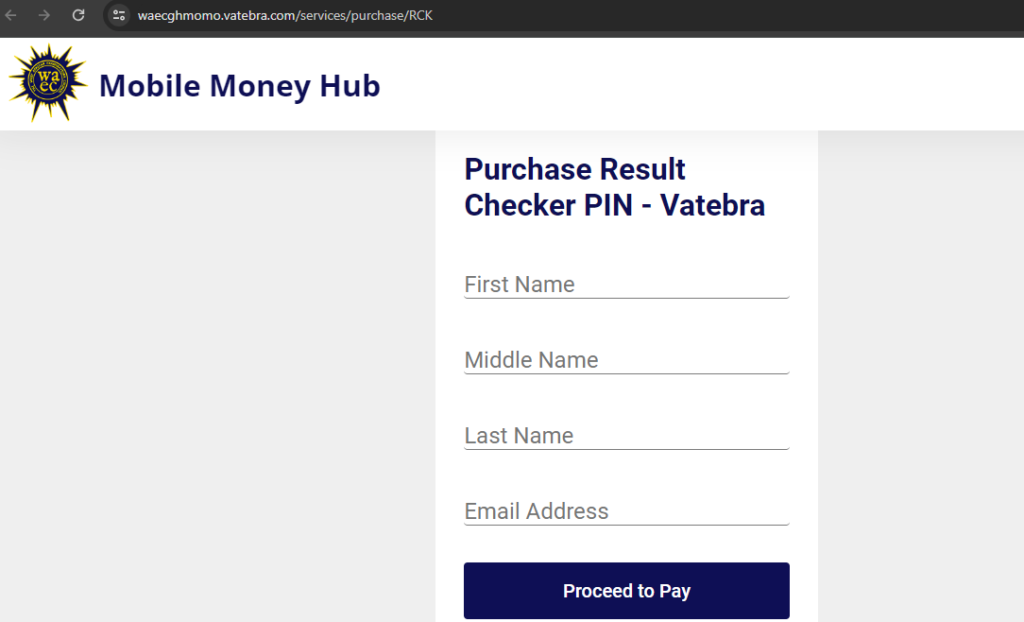
It will take you to a new page where you enter your full details in the space provided above. Please make sure that the name you input, is the same name you will be using to make the payment just to avoid problems.
After filling in your name and your email address then you can kindly click on proceed to pay.
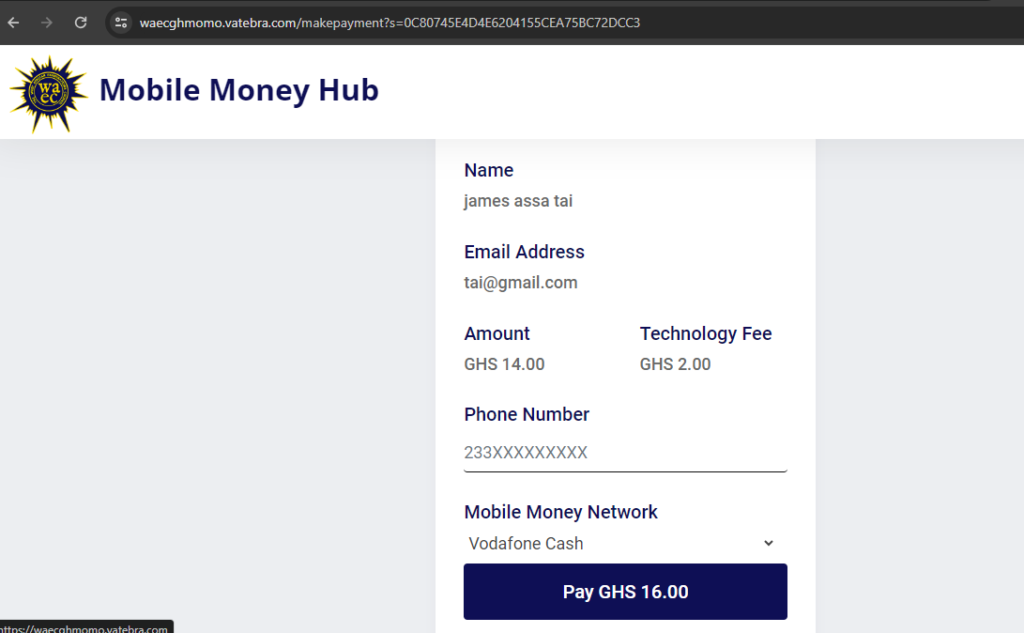
Now input your phone number in the space provided above. Choose the kind of mobile money network you use in your country and click on pay.
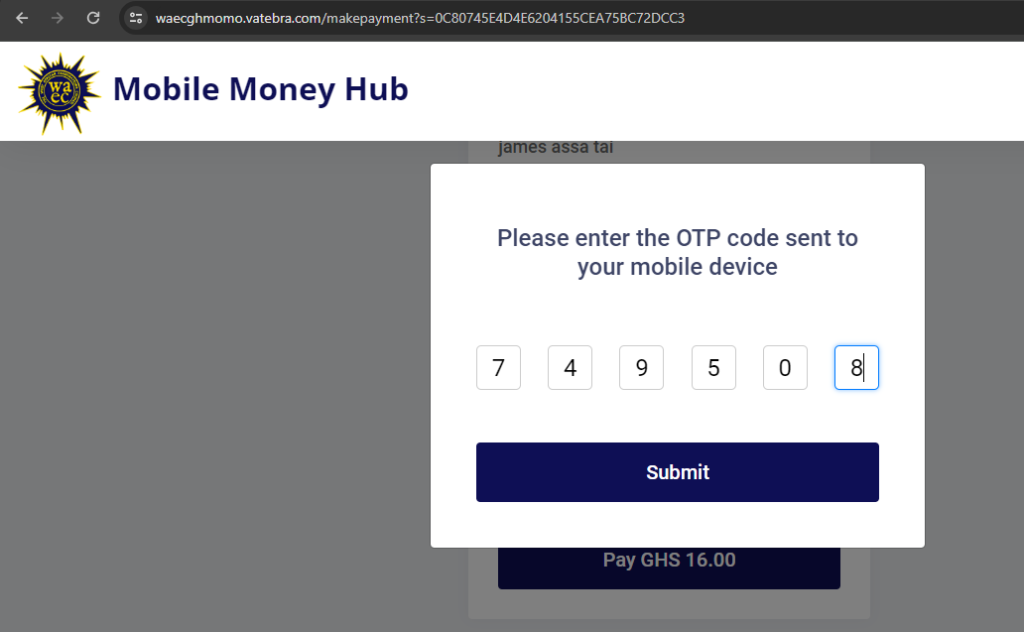
They will send an OTP Verification code to the phone number you want to pay with. After entering the code, click on submit. You have to enter your mobile money pin after this to confirm the payment.
They will give you an option to choose the kind of WAEC result checker you want to buy.
If this page of buying checkers from the official WAEC website directly is not available to you in your country, then you can search for how to buy WAEC checkers in your country.
That is all about buying WAEC checkers and in less than a minute you will get your checker. We can finally move to the part where you can check your own WAEC result.
How To Check WAEC Result
To check your WAEC result online, the first thing you need is your Index number which serves as your examination identification number containing your personal details. This tells WAEC that you took part in their exam.
The next thing you need is the examination type you took part in. In this tutorial, we will be using WASSCE and below is a screenshot of what everything looks like after filling all the empty spaces with your full details.
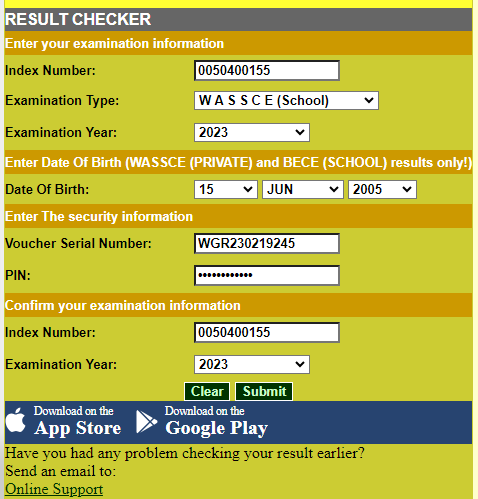
Now you need to choose the year you completed and select your date of birth. You can only input your date of birth if you have written WASSCE(School or Private) and BECE(School).
The rest of the examination types does not need your date of birth. So leave it behind and continue.
The next stage needs you to type in the security information below. This includes the Voucher Serial Number and PIN. All the codes needed for this process will be sent to you personal if you have paid for a WAEC result checker.
So right now what you need to do is, input the Serial Number you got from WAEC in the space provided and do the same for the PIN. The PIN is most of the time a 12 digit number.
Confirm your Index number again and making sure that it is the same as the first one you entered. Do the same thing for the year you completely the school.
Now check if all the details you entered are correct and click on submit. You will be taken to the next page where your results will be displayed.
If you encounter any problem checking your WAEC result then make sure to message the WAEC support team on their official website.
It is very important to always print a copy of your WAEC result for future use. Because WAEC only gives you three chances to check your results with one checker. After you have used all three, you have to buy another checker to see your results again.
So it is advisable that you take a screenshot of your results or click on the “Print” button on the page your results is displayed if you have a printer.
Now that you took a screenshot of your results and let us move on to the part where we turn it into a useful PDF.
How To Turn Your WAEC Result Into PDF
The first thing to do when turning your WAEC result into PDF, is by searching on Google about Photo To PDF Converters.
Many websites will be listed below but we will be using Adobe Photo To PDF. Below is a good WASSCE result of a student that we will be turning into a PDF.
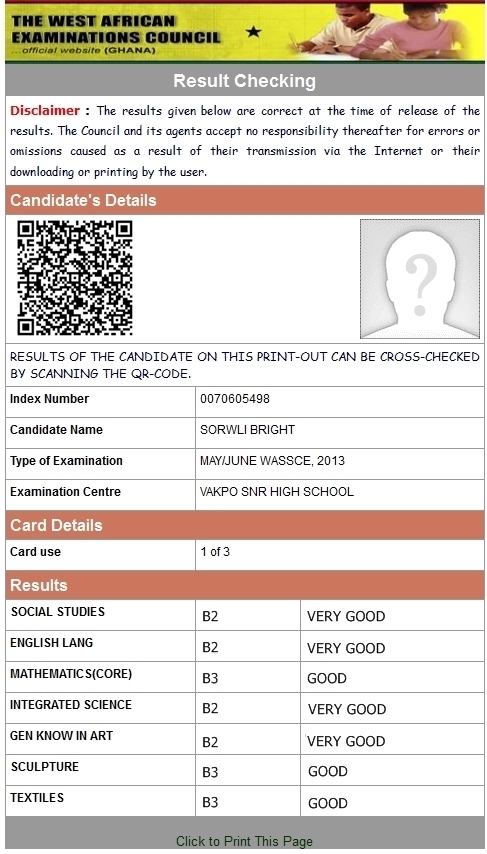
Now scroll down and click on Adobe from Google’s search result to be directed to their page.
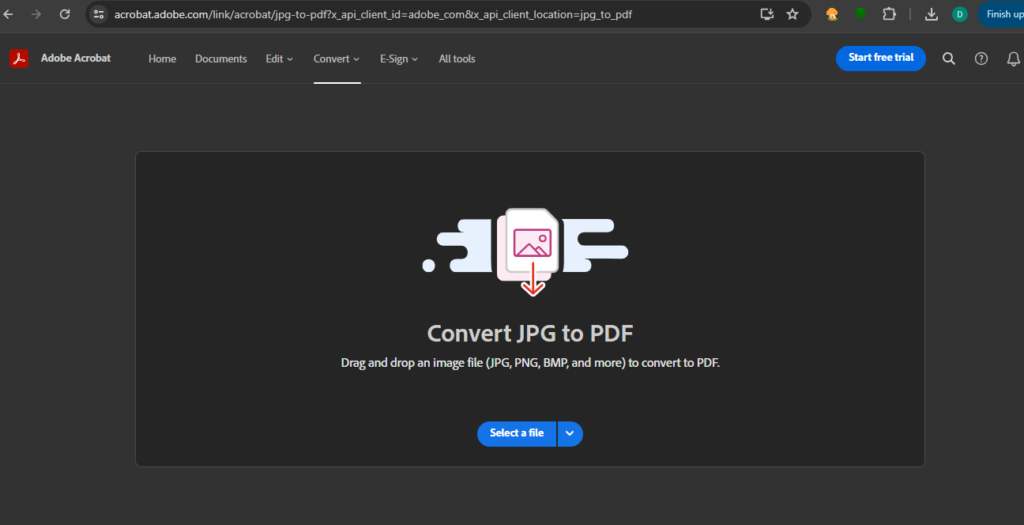
Now click on select a file and upload the WASSCE result you want to turn to PDF from your phone or computer. It will direct you to a new page once it’s done.
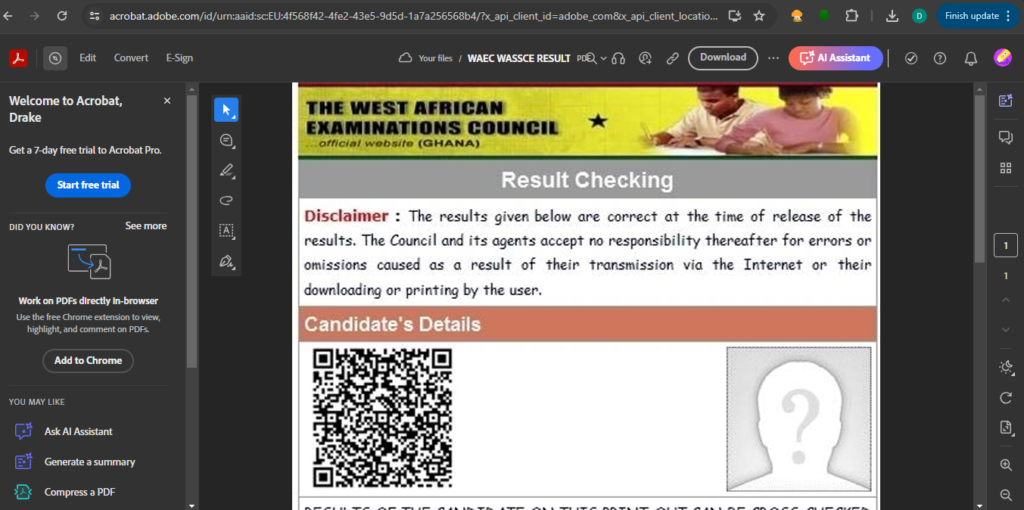
The image above is how it will be displayed for you when the upload is complete. Now all you need to do is click on the download button to have your WAEC result as a PDF.
This is a PDF version of the WASSCE result you are seeing above. That is all about checking your WAEC result.





